Looking for a Great Fitness Watch with a Long Battery Life?

I love wearing a fitness watch but dislike having to charge it frequently. Luckily, I found a great one with a long battery life, and it’s budget-friendly!
Eight years ago, I bought my first watch. This is when my obsession started with getting 10,000 steps a day and competing with friends. If someone surpassed me, even after I went to bed, I’d get up and walk around my house to ensure I had more steps. I know, it’s crazy. 😜
I wore Fitbit watches for seven years, but they never lasted, and I used their warranty to replace them all. Most only lasted a year, and one stopped working after a few weeks. The battery would die quickly, the screen would be unreadable, or with my last one, the battery started bulging out from the back. 😲 It seems like I must have some voodoo inside me because my husband hasn’t had this many issues with his Fitbits.
Finally, I had enough and looked for alternatives that would track my steps, sleep, and heart rate and be compatible with an Android phone. I considered several options, including Garmin and Samsung, but the Amazfit caught my eye because of its 15-day battery life. I had to try it.
Hey! Quick note: This page contains affiliate links. If you buy through them, I may earn a small commission at no extra cost to you. As an Amazon Associate, I earn from qualifying purchases.
Does the battery life last 15 days?
It sure does! My Amazfit GTS 4 mini fitness watch battery life always survives for at least 15 days.
I received it the day before a nine-day trip to Kauai and charged it to 100%. Throughout the entire vacation, I never plugged it in once! After returning home, the watch lasted six more days before finally needing a charge. When I charged it, there was still 15% remaining battery life.
I’m impressed with its durability even after a year of use. I still only charge the battery once every two weeks and often forget until it buzzes to remind me.
Another benefit of having a fitness watch with a long battery life is not worrying about packing my charger. One less thing to put in my suitcase!
This watch can also last up to 45 days when using the battery saver mode. I’ve never tried it, but you might find it useful.
What app does it use?
Amazfit uses the Zepp app. You can download it from the Google Play Store for Android and the App Store for iOS.
For those wondering what Zepp is, it’s a health-based company that produces wearable devices for fitness tracking, and they’re a subsidiary of Humai, which owns Amazfit.
I like the app, and it’s easy to set up and use. I was a little bummed to leave the Fitbit app since I had friends and seven years of data stored. Zepp also allows you to connect with friends and family. I haven’t tried it yet, but two of my friends have this watch now, so it might be time for some friendly competition!
After downloading the app, you’ll create an account using your email and sync your new watch. Then, you can set up your profile, settings, goals, and home page.
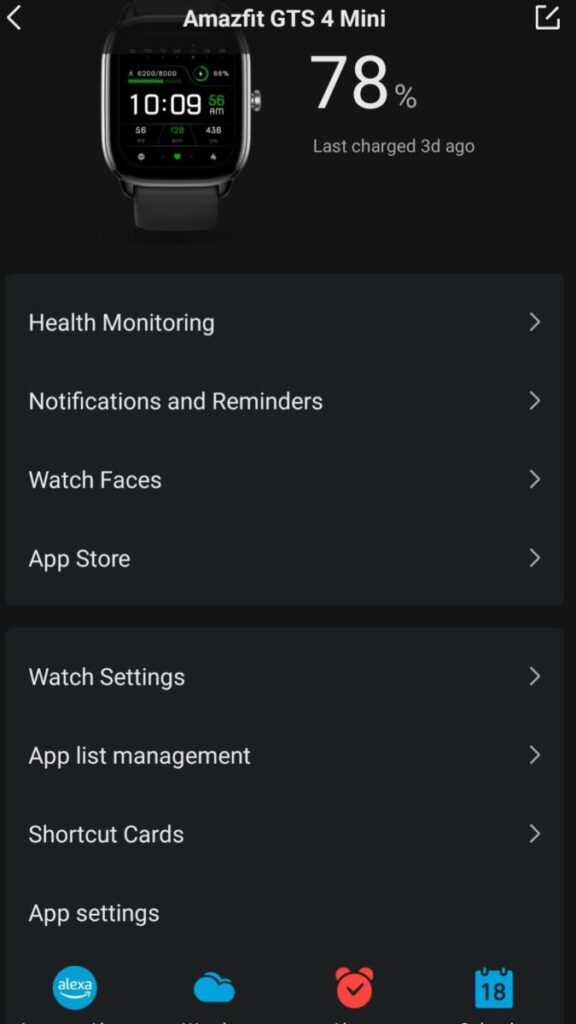
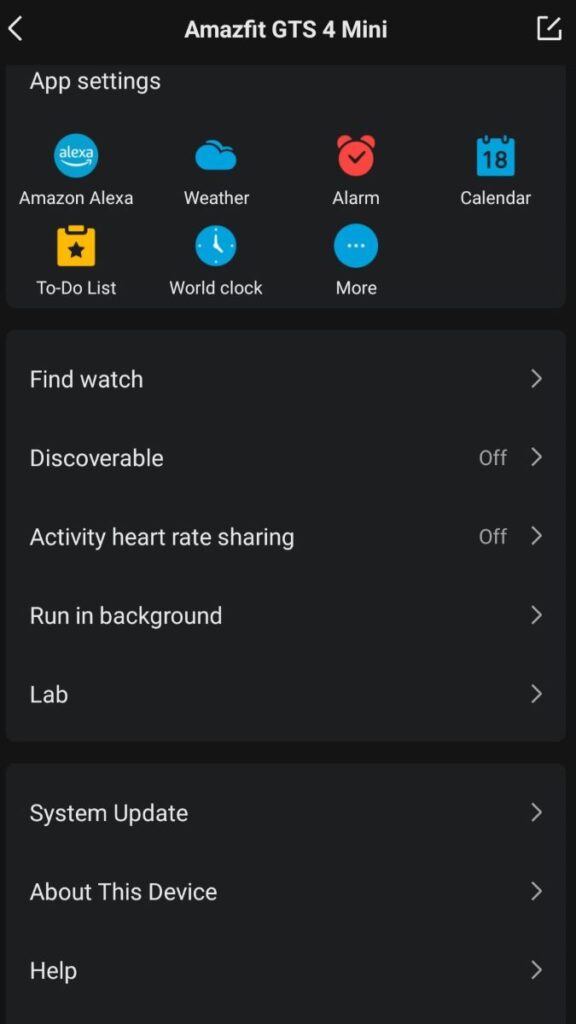
What features does the Amazfit have?
This watch has way more features than I’ll ever use. I’ll walk you through the ones I like and use the most.
Personal activity intelligence
Welcome to my new obsession, Personal Activity Intelligence (PAI)! Before owning this watch, I’d never heard of it. To earn PAI, you need to increase your heart rate, and the number of points you get depends on the duration and intensity of your workout. The goal is to maintain at least 100 PAI over a rolling seven-day period.
It’s been a fun and motivating addition to my exercise routine. My only gripe is that I have to start a workout on my watch to earn PAI, so it’s frustrating when I forget and don’t get any points. 😬
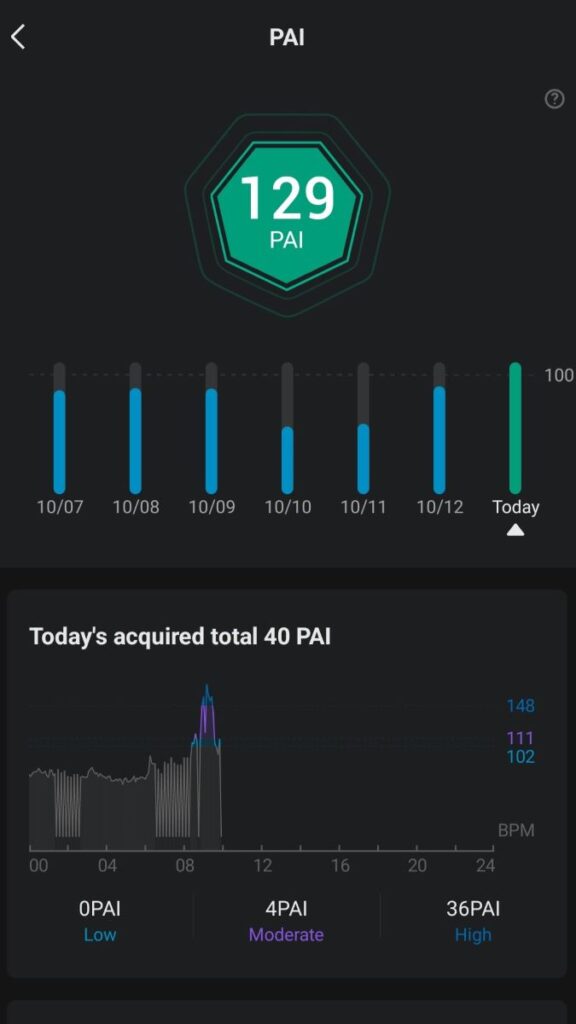
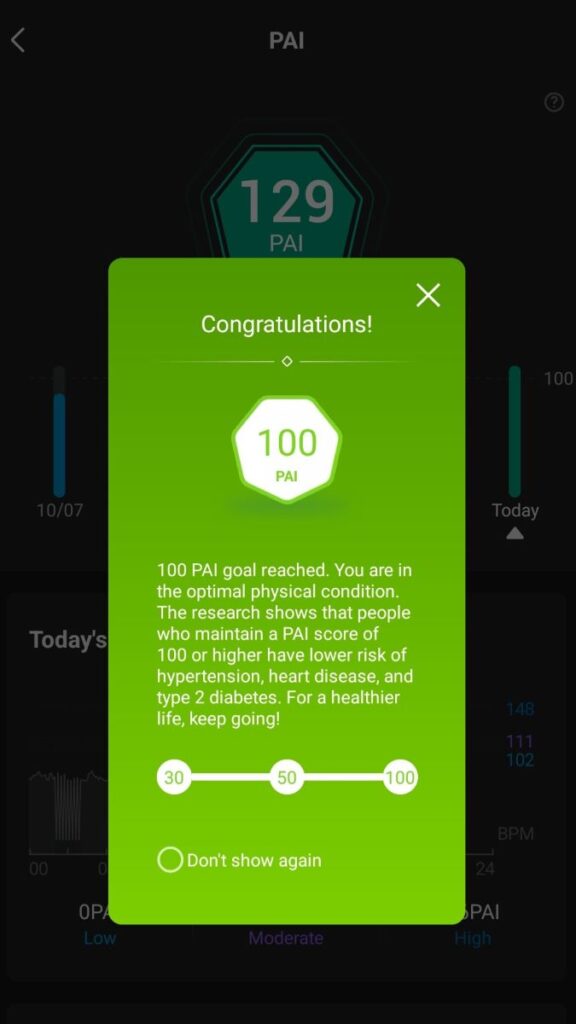
Compared to a Fitbit, where my main focus was steps, using the Amazfit watch has made me more determined to earn PAI. It’s become a personal challenge for me to keep my score above 100. This also motivates me to do more intense workouts. Although I still track my steps, I’m not nearly as obsessed with them as before.
Workout tracking
There are 120 types of workouts you can track on this watch. Most are common, but I have also seen archery, equestrian, frisbee, hula hoop, card and board games. Next time I play a board game, I’ll tell people I worked out! 🤣
Most exercises I record are my Dribbleup boxing and medicine ball workouts. These award me the most points, ranging from 20 to 40 PAI.

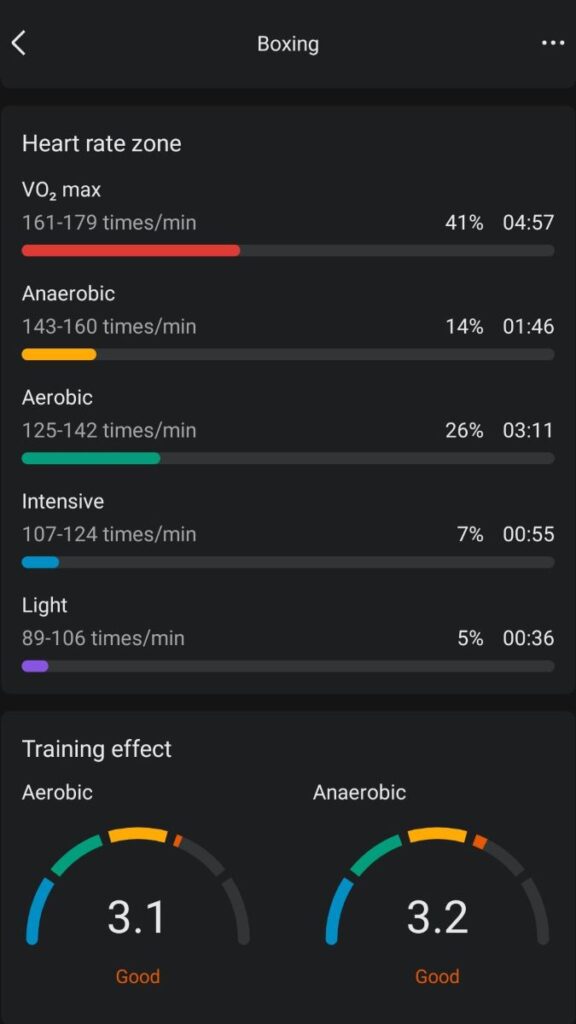

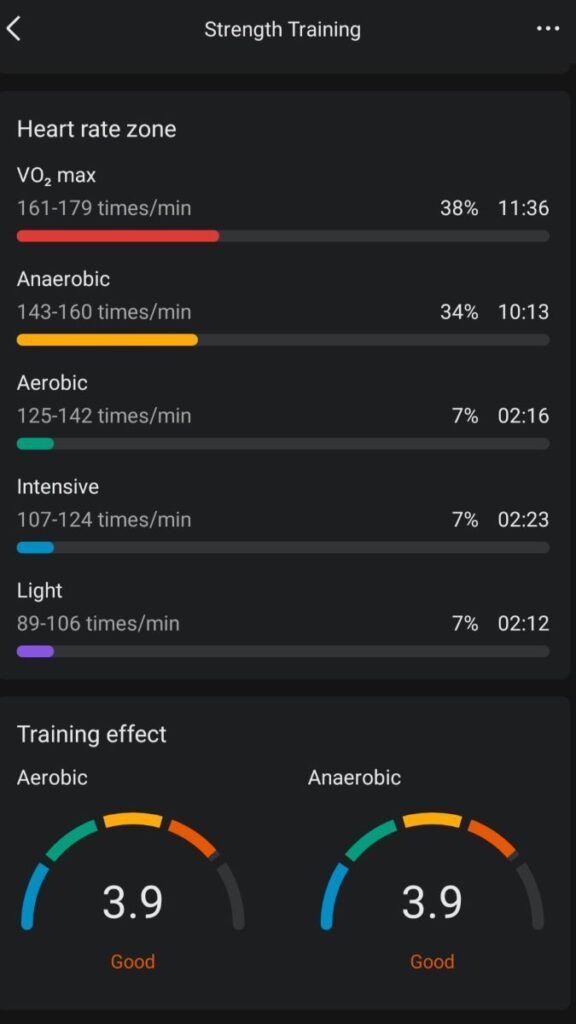
There’s also a summary of all your workouts with a detailed view of each.
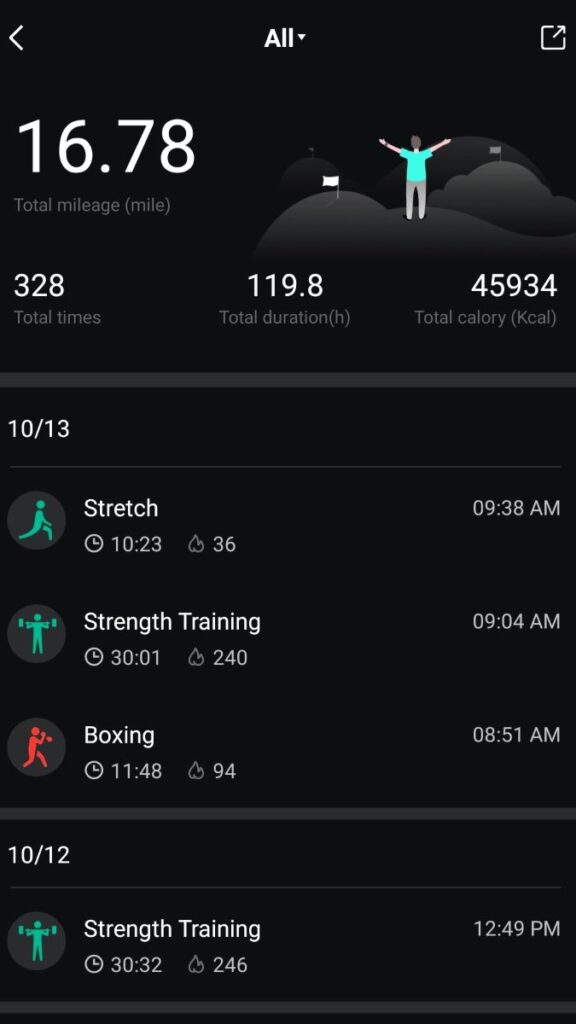
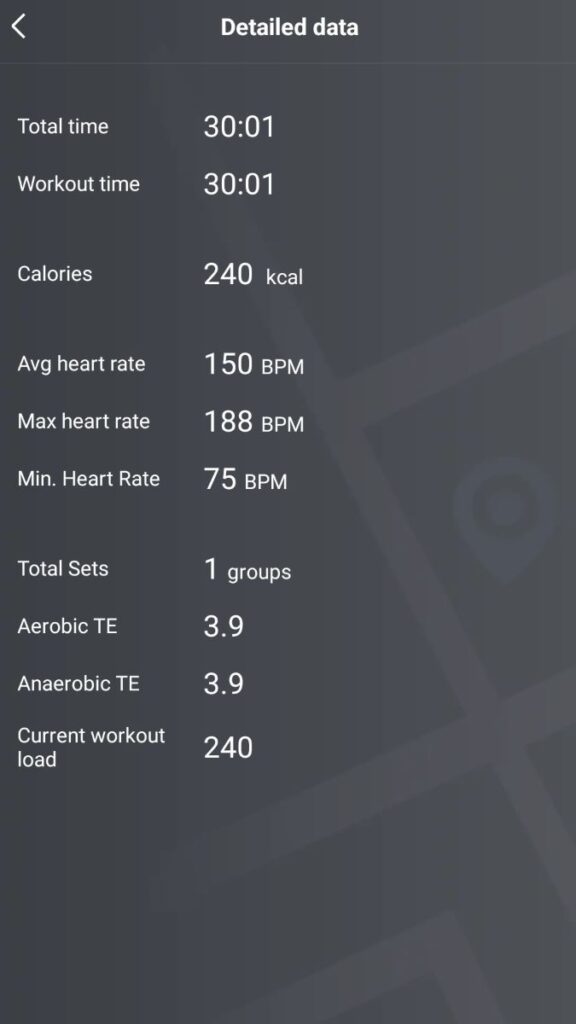
GPS tracking
I use the GPS when I run, which isn’t often. I only found two runs in the past year when I searched my history.
For GPS to work, you start a workout that uses it, like a run, walk, or bike ride. When you’re done, you can see your route in the Zepp app.
It also tracks the number of steps per minute, stride length, and details per mile, such as pace, heart rate, and duration.
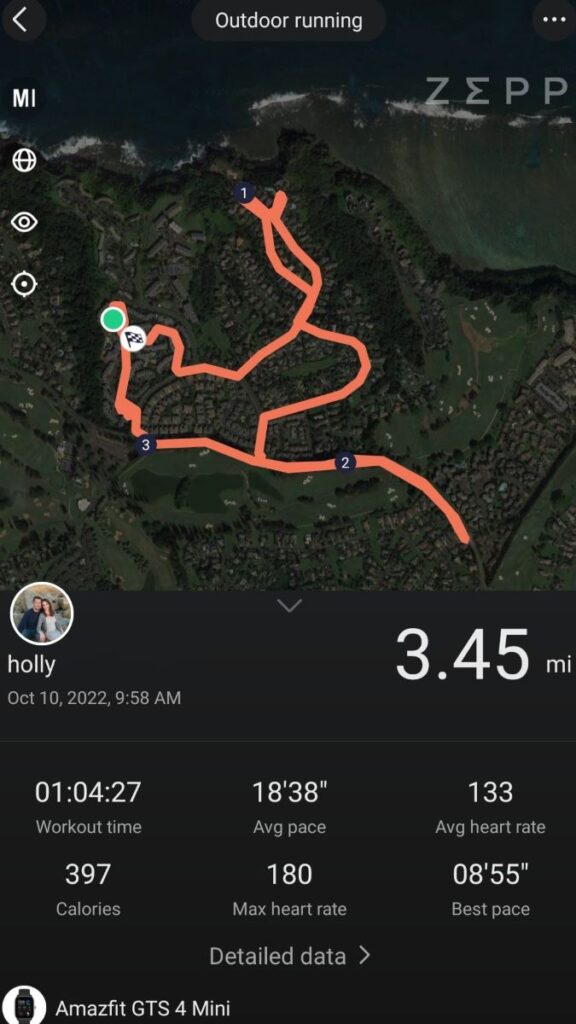

Tracking steps
My app shows steps on the home screen and leads to a more detailed page that displays the duration and times during the day that I got steps.
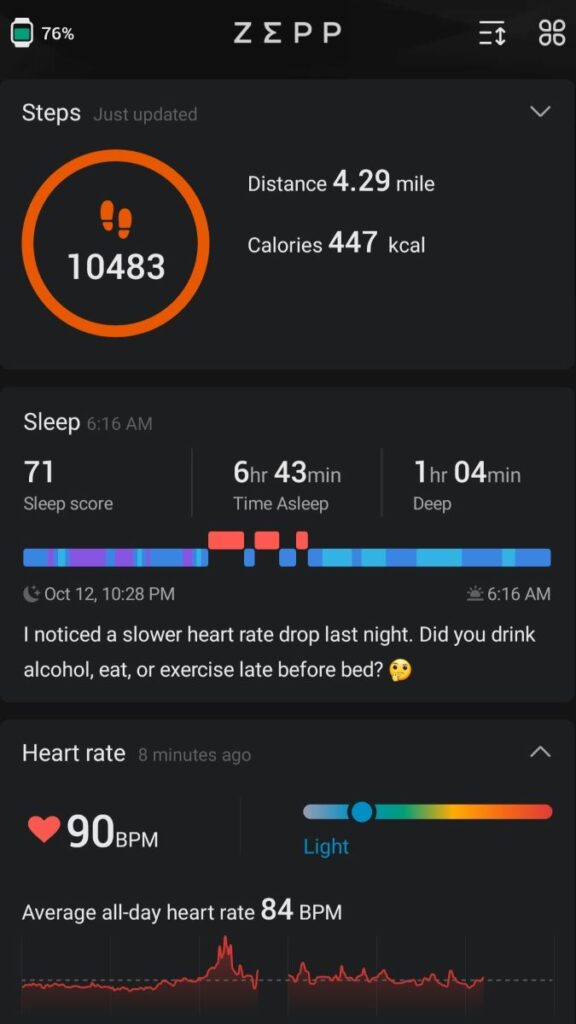

Heart rate monitor
I don’t pay much attention to the heart rate details unless I look at my workouts, but seeing my zones throughout the day is interesting.

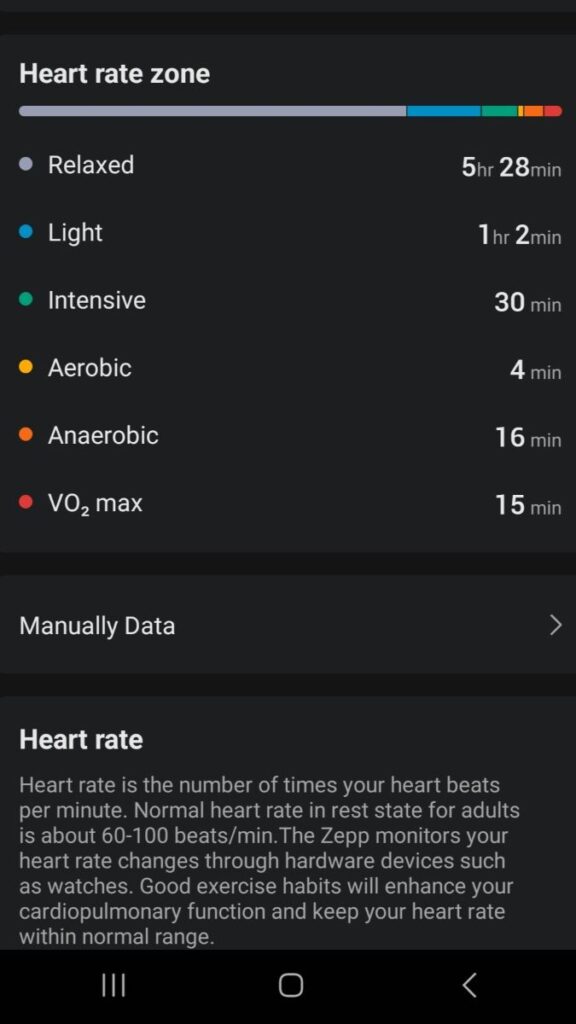
Sleep monitor
The sleep monitor provides insights for getting a better night’s sleep. It usually tells me I need to sleep longer and gives helpful advice on improving my rest, which I should probably pay more attention to. Not pictured, you can also see your sleeping heart rate in the app.


There’s an incredible amount of information. Clicking each section, like sleep score, time asleep, deep, awake, etc., will give you more details about each topic.
It tracks reasonably well. Although, I don’t think it’s entirely accurate. Sometimes, I’ve slept great and got a poor score, and vice versa. Then, occasionally, it doesn’t start tracking until long after I’ve fallen asleep, so it’ll show my start time as 1 a.m. when it should’ve been 10 p.m.
Water-resistant
If you like the water, this watch is resistant up to 50 meters of pressure and tracks pool and open water swimming.
Additional features
You can receive phone and app notifications for texts, calls, calendars, email, Microsoft Teams, and more.
I use the find my phone on my watch more than I care to admit. As long as you’re within Bluetooth connection range, this works great.
Some apps come installed, like Amazon Alexa, weather, alarm, calendar, to-do list, and world clock. You can download more in their app store (free and paid).
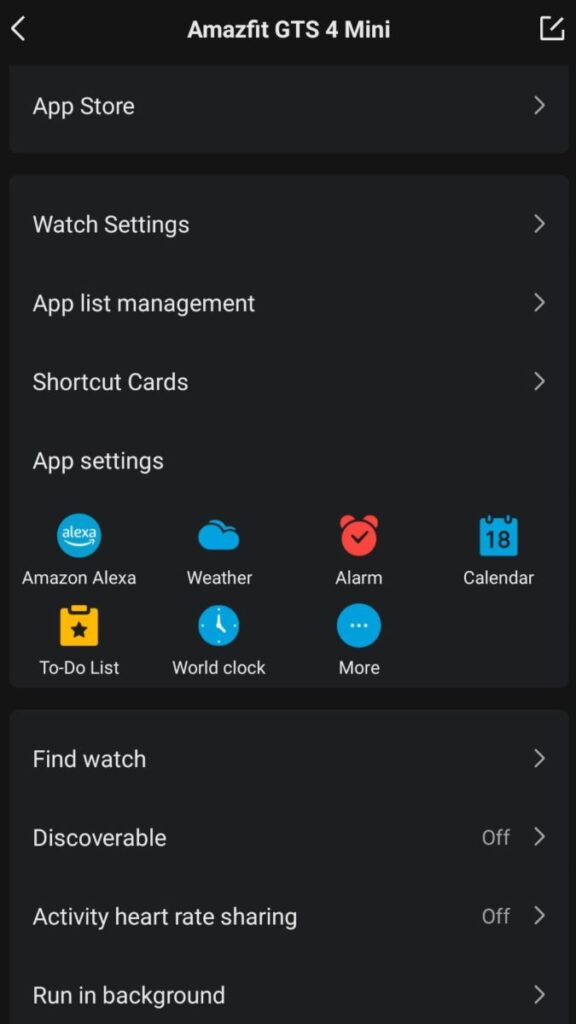
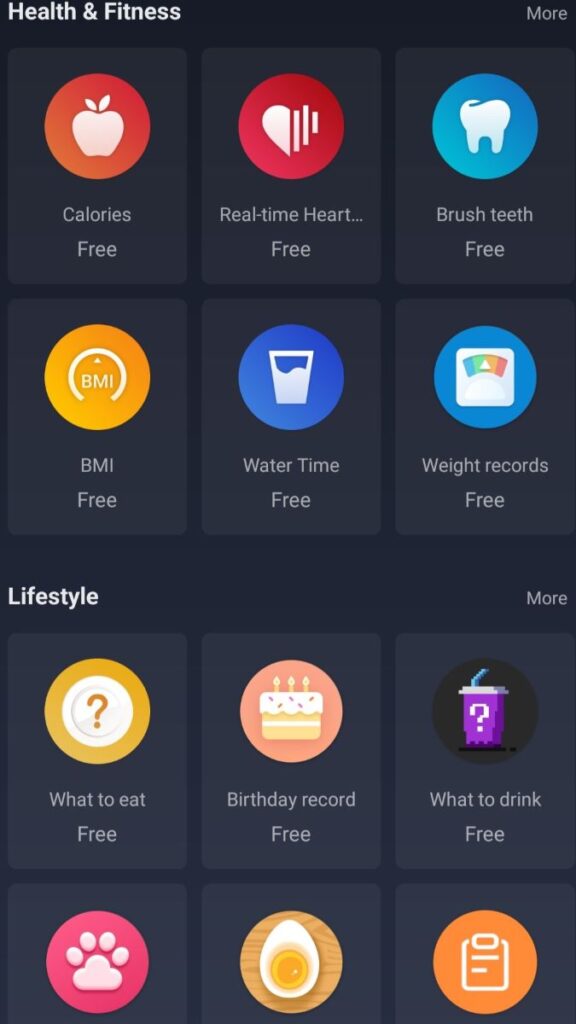
How’s the quality?
I think my watch is higher quality than the Fitbit Versa I had. I’d pay more for the Amazfit GTS 4 Mini, but I’m happy with its price point, so hopefully, that doesn’t change.
The face is beautiful, with vivid colors, and it’s visible in sunlight. One downside is that it seems to scratch easily, but I’m also not very careful. The couple of scratches I have were from accidentally brushing it against a window. They aren’t too visible, and there are screen protectors you can use to avoid damage. My Fitbits also had scratches, but those seemed harder to damage.


After constant wear for a year, it’s not slowing down. The battery still lasts two weeks, and everything functions like new, including the original wristband I still have.
What else does Amazfit offer?
I didn’t realize how many products Amazfit has! Their line has grown with new styles and features since I bought my watch.
Alexa Integrated Series
“Alexa, which Amazfit fitness watches are compatible with you?” Check out the Alexa Integrated Series to see all the watches she is built into.
Fitness Tracker Series
The Fitness Tracker Series has two watches, a men’s and a women’s. Both have slimmer, rectangular faces and are under $50.
Essential Series
The Bip watches make up the Essentials Series. The newest version has Amazfit’s biggest watch face at 1.91 inches, a 10-day battery life, and it’s under $100.
Lifestyle Series
The Lifestyle Series includes three types of watches with varying features, one of which is my watch.
The GTS and GTR watches share the same features but are different shapes – square face for GTS and round for GTR. This line also has large and mini sizes. The large is more suitable for men and has a price tag of around $200. On the other hand, the mini size is designed for women like me, with small wrists, and costs a little over $100.
The Balance watch is the priciest model in this series. It has a round face and the most comprehensive body measurement features.
Adventure and Performance Series
The T-rex watches are a part of the Adventures Series, perfect for those who enjoy extreme outdoor activities. They come with offline map support, can function in very low temperatures, are mud-resistant, and are suitable for free diving up to 30 meters.
For serious runners, the Performance Series is the way to go. These watches can help you achieve your running goals and prepare for marathons. Recently, Amazfit had a GPS wear-tester program where they sent free watches to runners to help with improving GPS accuracy and product quality. It might be worth following them on Facebook if you’re interested in participating if they offer it again.
The watches in these two series come with enhanced features and a higher price point. However, affordable options are still available, ranging from the low $100s to a whopping $500.
Accessories and Hearable Series
In Accessories, you’ll find replacement chargers and all kinds of watchbands. Then, if you want earbuds, there are a couple of options in their Hearable Series.
Special offers
Amazfit has sales on their products often, and you can see all listed in Featured Offers.
More bang and battery for the buck
I love my watch! It functions as a high-quality fitness tracker and comes at an amazing price. Initially, my thought was to try it, and if it didn’t last or I didn’t like it, it wouldn’t be a big deal since it was so inexpensive. However, it exceeded my expectations by far, and I can’t wait to buy the GTS 5 mini when it comes out.


