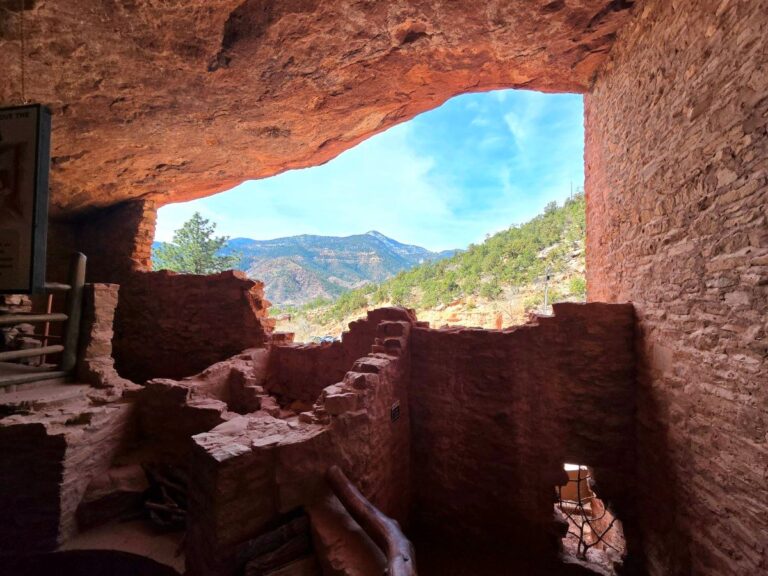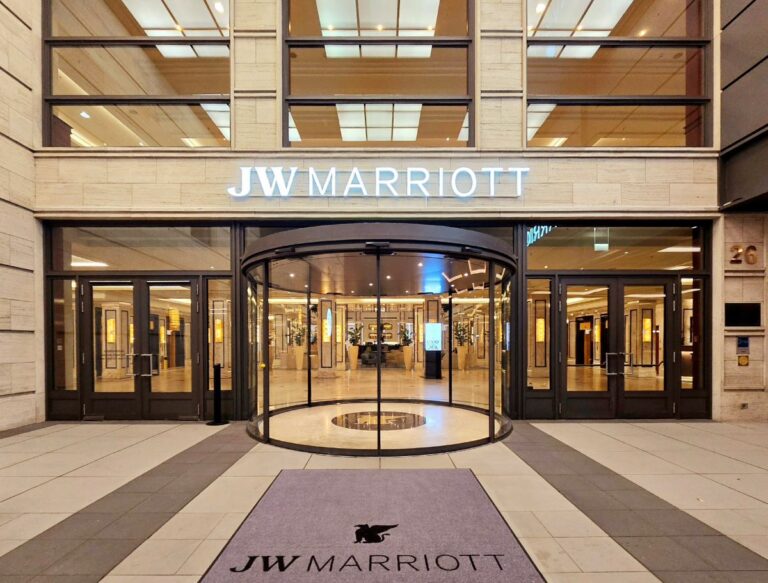How to Track Southwest Prices and Rebook Flights Like a Champ
Have you ever booked a Southwest flight only to see the price drop soon after? If so, you’re not alone. Luckily, there’s an easy way to track Southwest prices and rebook your flight for a refund.
My husband travels a lot, and we have the Southwest credit card, so we always fly with points, but my tips will work for paid flights, too. Just remember that your refund will differ depending on the fare type and payment method you use. There’ll be more about this later.
In July 2022, I started tracking the points I got back from rebooking my flights, and I’ve been refunded 33,832 points since then! Not bad! This includes points used for my husband and son, so 16,916 each. We have a companion pass, so I fly for free.
Lookout for Southwest sales
The best way to find out about price drops is to sign up for the Southwest emails and enable notifications from the app on your phone.
The best way to find out about price drops is to sign up for the Southwest emails and enable notifications from the app on your phone.
Then, when a sale pops up, you can check to see if the price went down. I don’t check every time, but I pay attention to the type of sale.
If I have a flight booked to Kauai and there’s a deal on Hawaii fares, I take a peek. I’ve gotten points back on most of my Kauai flights. To score a refund on a Hawaii flight, it’s best to check as soon as the sale begins. Those low fares go faster than you can say, Aloha!
How low do they go? If you see $29, that’s as good as it gets, and it’s a great idea to check. Your flights might not go that low, but there’s a good chance the fare went down.
It’s safe to stop tracking prices for any flights you’ve paid $29 or the equivalent in points.
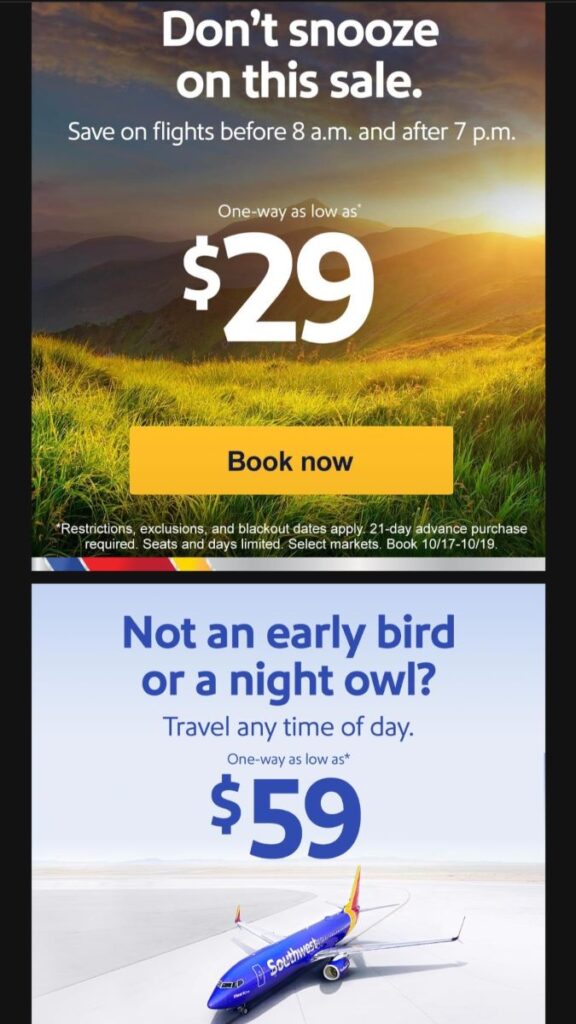
How to track Southwest prices
When you log into your Southwest Rapid Rewards account, you can view points activity by clicking view details under points available. This shows transaction details, including points redeemed and refunded for flights.
I find the transactions in the points activity hard to sort through. You can’t search by confirmation number or destination or export the transactions. I have rebooked some flights multiple times because the price continued dropping, and keeping track gets messy.
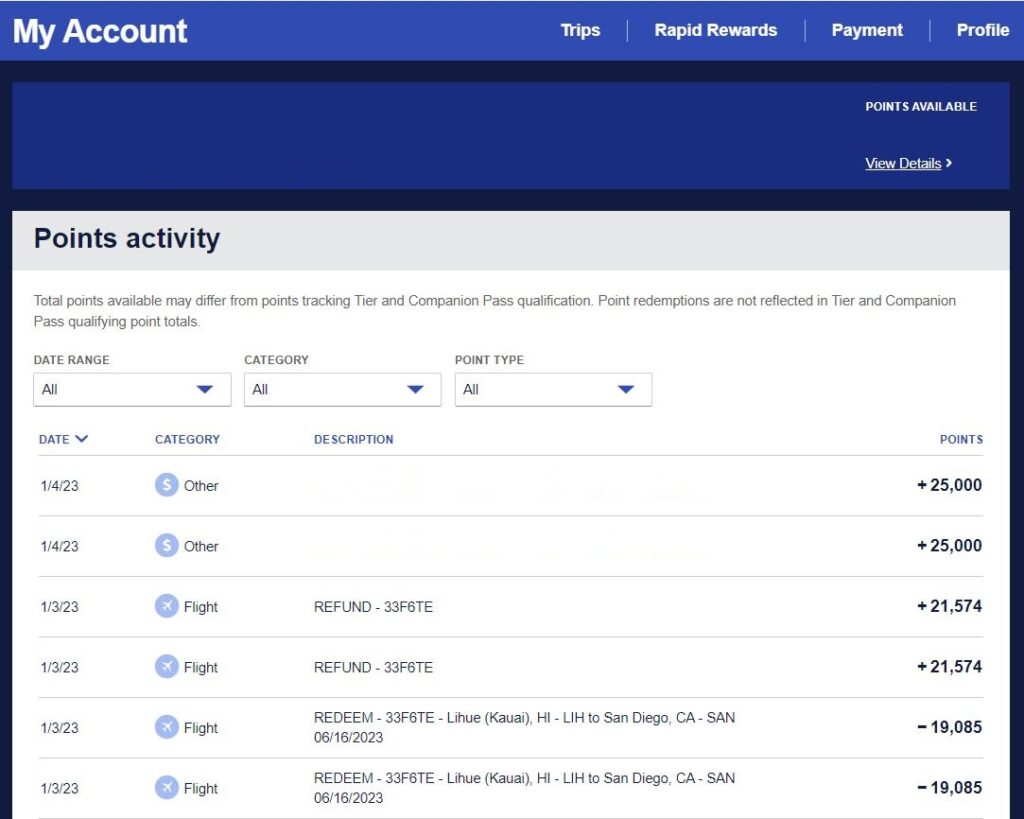
I’ll show you a much easier way to track.
Simple tracking spreadsheet
I use this spreadsheet to track what I paid for my Southwest flights and then compare it to sale prices to see if I should rebook for a refund. It’s not fancy, but it’s easy to use and better than searching through the points activity.
Whenever I book a flight, I fill out the information in the picture below.
After doing this several times, I added the flight and confirmation numbers.
The flight number is handy to ensure you’ve selected the correct flight for making changes, especially if you are re-selecting the same flight.
Having the confirmation number is helpful if you need to refer to the points activity on Southwest’s website.
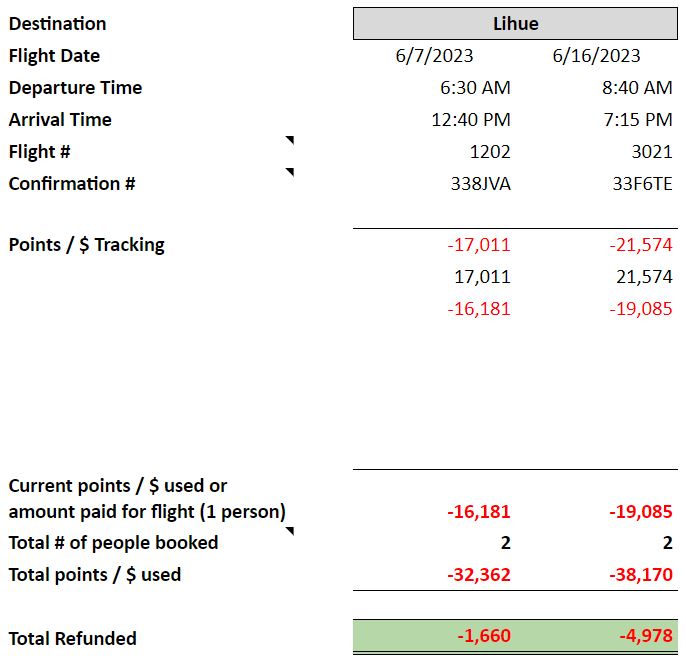
The Points / $ Tracking mirrors the amounts in the Southwest points activity above. In my spreadsheet, I added back the 21,574 points refunded and deducted the 19,085 redeemed for the flight on 6/16/2023.
Since we used the points for my husband and son, we redeemed 38,170 rather than 43,148 and got 4,978 points back (2,489 per person).
Rebook your flight for a refund
Sale time! Let’s check to see if we get a refund!
Step 1: Go to Book a Flight and search for the flight you want to check. Then, compare the price on Southwest to what you paid. If the price dropped, yay! Let’s move on.
Step 2: Log into your Southwest Rapid Rewards account, go to My Trips, and find your flight.
Step 3: If a companion is on your flight, cancel their reservation first. Go to My Trips, Companion Details, and click Cancel. You can add them back afterward.
Step 4: Return to My Trips, find your flight again, and click Change. Tick the box for your departing flight on the next page and Explore options.
Step 5: You’ll see the price difference for each flight. Select your flight, Review changes, and proceed with booking like normal. You can also choose a different flight if you don’t want your original choice.
Now, back to that companion…don’t forget about them! If you don’t have one, you’re all done!
Step 6: On the flight confirmation screen, click Add Companion. You can also do this in your account in My Trips.
That’s it! Now you can book another flight with that refund!
Booking Tip: It’s best to book round-trip flights as two one-way trips. Even though changing one leg of your flight without altering the other is possible, you can run into minor issues. For instance, if you took the first flight and need to change your return flight, you’ll need to call customer service. You also can’t cancel one leg of a round-trip flight – the whole reservation will be canceled. We book all of our flights one-way.
An alternative if you don’t have a companion
If you aren’t traveling with a companion, you can start with step 4.
My preference is to always start with step 1. Even though you can go back if the price increases, there’s a slight chance of accidentally changing something. Although it’s unlikely, I confirm price changes using step 1 to be safe.
How are the fares refunded?
Your fare type and payment method determine the type of refund you get. The fare types are Business Select, Anytime, Wanna Get Away, and Wanna Get Away Plus. Payment methods include points, credit cards, cash, gift cards, and LUV vouchers.
Points are refunded to your Rapid Rewards account for all fare types.
Credit cards are refundable to your original payment method for Business Select and Anytime tickets. Cash is refunded by check. For Wanna Get Away (including Plus) tickets, you’ll receive a flight credit or transferable flight credit.
Gift cards and LUV vouchers will be refunded as flight credit unless you cancel within 24 hours of booking.
Flight credits will be refunded as a flight credit for Wanna Get Away fares and a transferable flight credit for Business Select and Anytime.
Time to book another flight!
Now that you can easily track Southwest prices and rebook your flight for a refund, it’s time to book another trip and add it to your spreadsheet. Happy Travels!